ABOUT ME

Păvă | Alexandru Păvăloi
ABOUT YOU
TEAM
tehnologii Web
🔥 @FII 🔥
the web is
@m@5ing
By the end of the course you:
🔥 will have acquired confidence to start basic Web projects on your own
🚀 will have worked on a personal project which showcases your skills
🎈 will have worked with multiple colleagues and thus grow your team-work skills
1. work on something you ❤
RECIPE
for
success ❤
🚀 the start-up way 🚀
2. VALIDATE IT 👍
3. pROTOTYPE | WEEK #5 🤘
4. ARCHITECTURE | WEEK #11 💪
5. fINAL SOLUTION | EXAM WEEK 🚀
6. WORLD DOMINATION 😎

Helpful tools
or
RECIPE
for
disaster
-
🔥 pick a boring as hell project
-
😠 pair with people who find it just as boring
-
👩💻 try and work on it
-
😭 realize that it's BORING AS F***!!!
-
😡 blame me!
-
😡😡 blame Prof. Buraga
-
😞 quit...
requirements
😎
😊
😞
😭
NO FRAMEWORKS
😭
😎
OR
if you no choose,
we choose for you 😈
PF = P * 0.2 + A * 0.2 + S * 0.5 + T * 0.2
🔍 More info here

internet & the web
CLIENT SERVER

- Java
- PHP
- JavaScript
- etc...
STATE OF FRONT-END
HTML
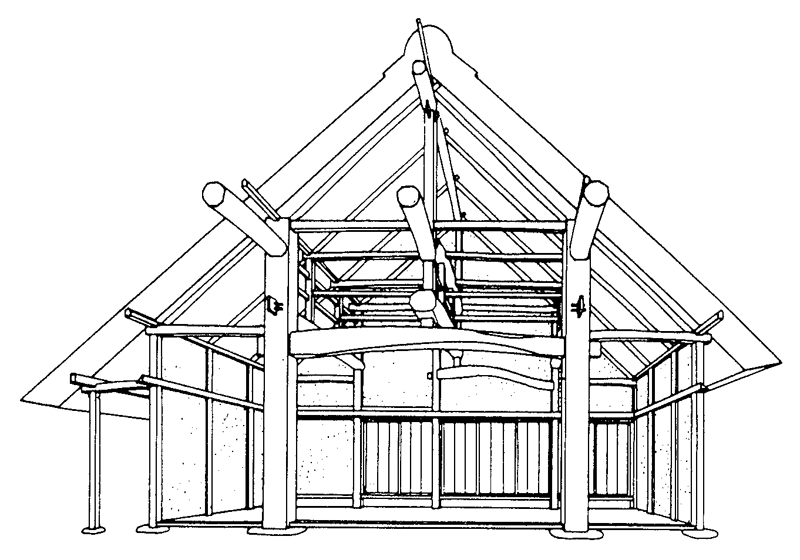
🚀 LET'S CODE 🚀
Till next time:
1. Read How it feels to learn JavaScript in 2016 2. Make a team & decide on projects (top 2). If you don't like any project, than propose one 3. HTML structure of YouTube --- BONUS --- So you want Bonus work huh? Well, check the lab's website then!
Set up a Twitter and follow these people
-
Addy Osmani -
Jake Archibald -
Monica Dinculescu -
Brendan Eich -
Dan Abramov -
CSS Tricks -
Sarah Drasner -
Alex Russell -
Mike North -
Wes Bos -
freecodecamp -
JavaScript Daily
THANK'S 😊
💔 css 💖
Week #2
let's be honest...
I don't like CSS that much 😞
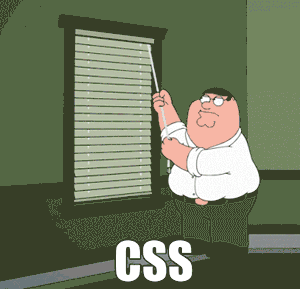
BUT...
I ❤ THE RESULT
img {
border: 5px solid black;
}
property
value
selector
syntax
Where do we put it?
1. INLINE
<p style="font-weight: bold">
A simple styled paragraph...
</p>2. <style> tag
<style>
h1 {
text-align: center;
}
</style>3. external
<!-- index.html -->
<link rel="stylesheet"
href="style.css" />
<!-- style.css -->
footer {
color: #000;
background-color: #fff;
}Selectors
#ID to the rescue
i want to select a specific element from the page
<p id="hello">
A simple styled paragraph...
</p>
<style>
#hello {
font-weight: bold;
}
</style>.class to the rescue
i want to select similar elements from the page
<button class="btn round">
Log In
</button>
<style>
.btn{
border-radius: 10px;
}
</style>tag to the rescue
i want to select same-tag elements from the page
<h1>
Who is BuBu?
</h1>
<style>
h1{
font-size: 50px;
}
</style><!-- index.html -->
<img class="round-image" id="profile"
src="user.jpg" />
<style>
img {
border: 1px solid black;
}
.round-image {
border: 5px dotted yellow;
}
#profile {
border: 2px solid blue;
}
</style>-
😎 ID -
😉 Class -
😊 Tag Name
💥 !important
Selectors #2
& rule
parent rule
.valentines.in-love {
// both "valentines" & "in-love"
// classes
text-decoration: make-up;
}.raining .human {
/* "human" class inside "raining"-class
elements
*/
display: hidden;
position: under-blanket;/
}.raining.valentines .in-love {
color: red;
}faculty.in-iasi.state-owned .b4 #gicu {
display: none;
}Priority #2
<div class="card">
<p class="card__header"> Amsterdam </p>
<img class="card__image round" id="home"
src="duck.jpg"/>
</div>
<style>
.card__image { border-color: black; }
.card .card__image { border-color: red; }
.card .card__image.round {
border-color: green;
}
#home { border-color: blue; }
.card #home { border-color: white; }
.card__image#home { border-color: brown; }
</style>🚀 demo exercise 🚀
🚀 practice #1 🚀
Ex #1: Slider
Ex #2: Badge
Let's style our Twitter-page elements
Till next time:
1. Read about naming your CSS classes 2. Create an HTML & CSS Traffic-light. Details here 3. Finish styling the Twitter elements (no layout yet) --- BONUS --- So you want Bonus work huh? Well, check the lab's website then!
THANK'S 😊
💚 css #2 💙
Week #3
CSS Dinner
Debugging CSS
BOX model

layout
🆕🆕 Grid
🆕 Flexbox
🧓 Position
-
STATIC -
RELATIVE -
ABSOLUTE -
FIXED
🧓 Position
🧓 Position Practice
#1: relative
Move all the grades closer to the Week #no
Ex #2: absolute
Move the grades in the bottom-right corner of the Week box
Ex #3: fixed
Fix the footer in the bottom-right of the screen
-
BLOCK -
INLINE-BLOCK -
INLINE -
🧓 TABLE -
🆕 FLEXBOX -
🆕 GRID
🈹 Display 🈹
👩💻 Ex 👩💻


#1
#2
responsive design
📱 > 💻
.profile {
display: inline-block;
}
@media (max-width: 600px) {
.profile {
display: block;
}
}THANK'S 😊
PS: check out the Official CSS resources page. It has loads of cool stuff 😉
Week #4

🎁 wrap-up 🎁
HTML
-
Hyper Text Markup Language -
HTML --> DOM tree
the structure of Web Pages
<!DOCTYPE html>
<html>
<head>
</head>
<body>
</body>
</html>💖 CSS 💖
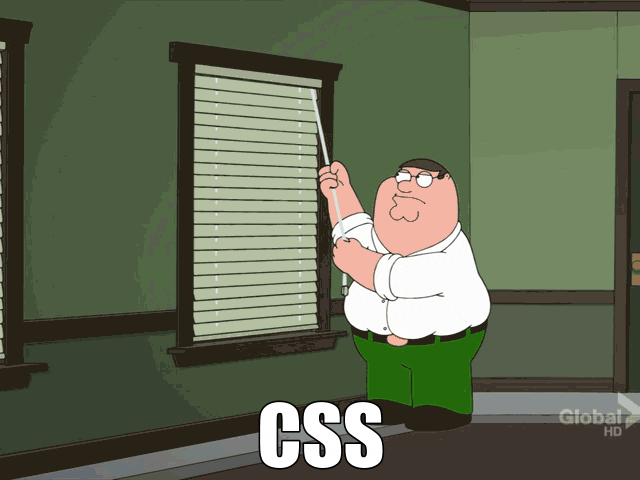
-
Cascading Style Sheets -
inline | <style> | external -
#id | .class | tag
priority?
POSITION 🚩
DISPLAY 💻
&
<html>
<head>
<link rel="stylesheet" type="text/css" href="style1.css" />
<link rel="stylesheet" type="text/css" href="style2.css" />
</head>
<body>
<p> what color do I have </p>
</body>
</html>
/** style1.css */
p {
color: black;
text-align: center;
}
/** style2.css */
p {
color: red;
font-size: 22px;
}BEM: block element modifier
<body>
<section class="question">
<p class="question__body">
Do you even bike?
</p>
<p class="question__answer">
No
</p>
<p class="question__answer
question__answer--selected">
Yes
</p>
</section>
</body>🚀 LEt's code 🚀
-
Write just the HTML -
Move the menu outside the screen -
Move the menu on-screen when a new class is added -
Apply the transition property so that the movement is fluid
deploy on Github pages
Week #5 suggestions
🔥 Core functionality
👍 SEmantic html
💪 CSS architecture
🚀 RESPONSIVE
M* user interaction
🛩 on-air
📝 documented
PRE-PROCESSORS
CSS with superpowers

.header {
color: #ff22dd;
}
.header.header--expanded {
/* ... */
}
.header .logo {
/* ... */
}$color-primary: #ff22dd;
.header {
color: $color-primary;
&.header--expanded {
/* ... */
}
.logo {
/* ... */
}
}usefull links
THANK'S 😊
🔥 Web programming 🔥
Week 6

Server
3rd party API's
DB
Microservices
Client
Server
Browser
HTTP Protocol
HEADer
BODY
1) HTTP methods
2) http status codes
GET
POST
PUT
DELETE
...
🚀 practice app 🚀
Sa se construiasca o aplicatie Web care sa-l asiste pe student in construirea proiectului la disciplina Tehnologii Web.
Aplicatia va oferi un "to-do list" detaliat ce cuprinde toate lucrurile pe care trebuie sa le aiba in vedere pentru promovare. Utilizatorii autentificati vor putea sa marcheze task'urile finalizate pentru a avea o mai buna privire de ansamblu asupra progresului, in timp ce utilizatorii ne-autentificati vor putea doar consulta lista fara a-si salva in nici un fel progresul.
DEMO
<?pHP ?>
variables
-
Number
-
String
-
Boolean
-
Array
-
Object
-
NULL
<?php
$tw = NULL;
echo $tw;
$tw = 22;
$tw = 'Amu is String';
class Human {
public $name = 'Bob';
}
$tw = new Human();
echo $tw->name;
?>Syntax
if
for
while
foreach
<?php
$tw = NULL;
if($tw === NULL) {
echo "it's null";
}
if($tw == FALSE) {
echo "it's also false!!!";
}
$tw = [1,2,3];
foreach($tw as $index => $e) {
echo "at $index is $e <br/>";
}
?>😎 functions 😎
<?php
function sumMeBaby($param1, $param2) {
return $param1 + $param2;
}
class Human {
public function buyFood() { }
}
?>Our app will have 2 pages: the login one and the home one. Both of them have the same header. Let's move the header code in a separate file and include it from there in both pages.
1. Create a header-component.php file which has a getHeader function returning the HTML for the header. 2. Include this component in index & home pages and render the header's HTML using that function
INDICATIONS
7 mins
EX #1
Let's assume only logged in users should see the home page. So, if the credentials match allow them access, if not just keep them on the login page.
1. You will have to add an action to our login form pointing towards php script. 2. To access the input values use the $_POST array. The keys are the same as the name attribute on the fields
INDICATIONS
EX #2
12 mins
3. If the credentials match redirect to the home page. If not, redirect back to login page
4. To redirect just set the Location header like this `header("Location: google.com")`
We're on the home page but it's empty 😞 Let's read some dummy todo's from a CSV and add them to the page.
1. To read the CSV you can use the file function 2. By iterating (foreach)over the result we can access each line, as a string. 3. To parse the string line into an array of values use the str_getcsv function
INDICATIONS
EX #3
15 mins
bonus work*
🔥 Instead of getting the ToDo's from a CSV file, get them from a Database.
* in case you didn't manage to implement the previous exercises, do that as well so you get the hang of PHP
THANK'S 😊
Architecture
Week 7
The software architecture of a system depicts the system’s organization or structure, and provides an explanation of how it behaves.
In other words, the software architecture provides a sturdy foundation on which software can be built.
[...]
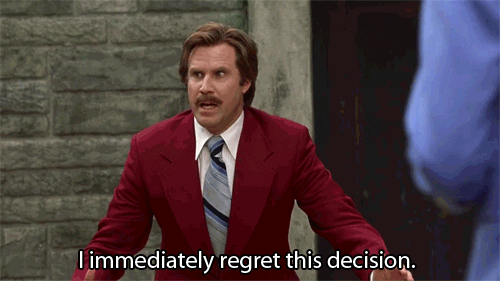
Decisions...
Decisions
EVERYWHERe!!!
-
😎 Programming language(s)
-
🚀 Libraries & Frameworks
-
🔥 3rd party services
-
💾 Database(es)
-
💻 Design Patterns
-
...
demo app #2
MVC
Controller(s)
Model(s)
view(s)
👨🏭
Controller(s)
Model(s)
view(s)
-
renders the UI
-
what the users sees and interacts with
-
the data layer: Objects, files, Database
-
has functionality which stores and retrieves this data
-
where the s*** happens
-
responds to user actions by getting/storing data in the Model and showing an appropriate View

db structure
users
-
username
-
password
todos
-
id
-
topic
-
text
done_todos
-
username
-
todo_id
auth
🍪 cookies
&
💾 Sessions
Bob
Login
Login Controller
Auth Model
Check
Credentials
store
🍪 username & pass
🍪 token
aPI [RAML]
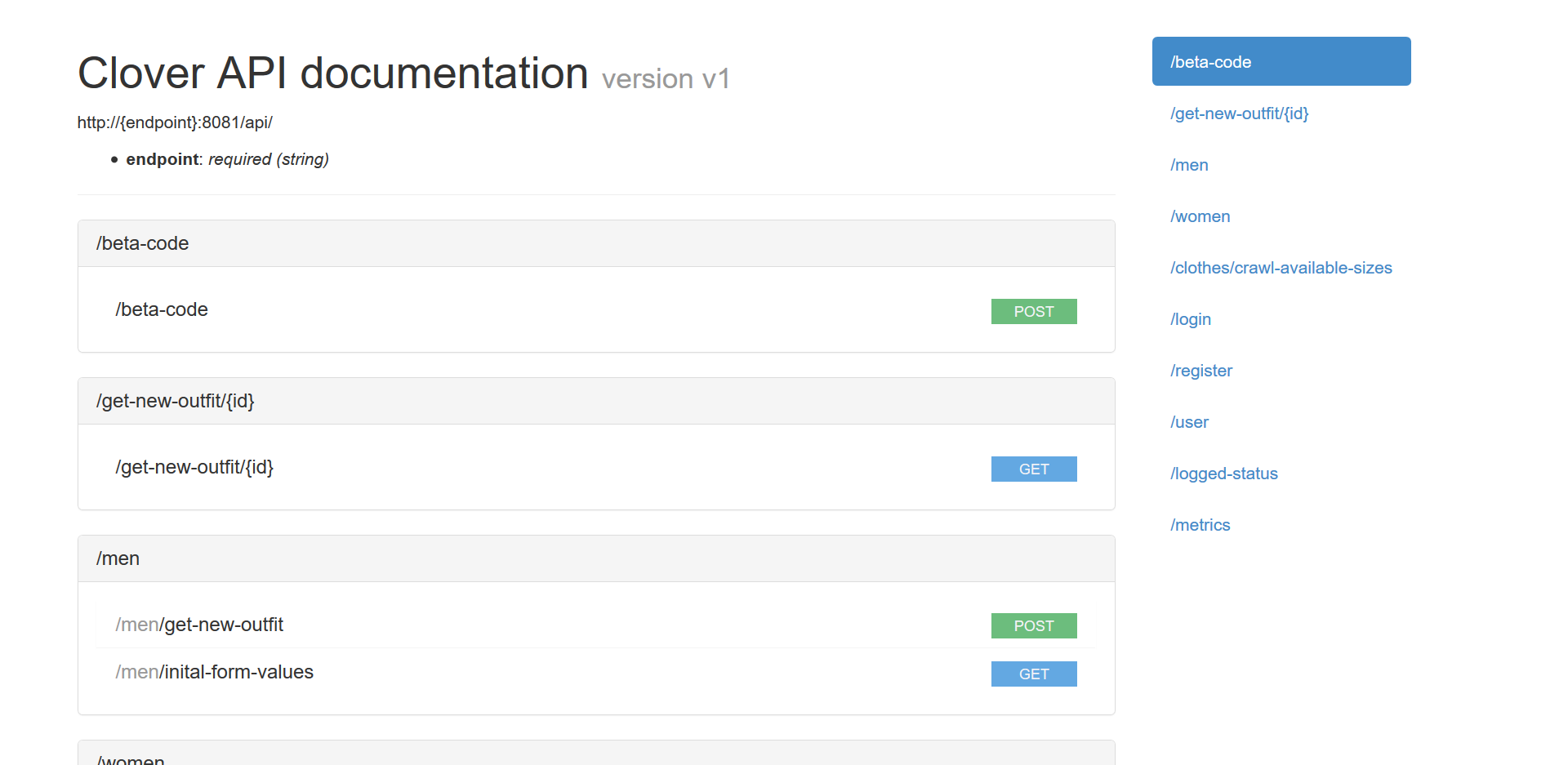
Master diagram
Very high level view of all the component parts (Server, Client, Database, Services, Micro Services, Libraries )of this app and the connections between them
Example:
Server
Client
SQL DB
Google Maps API
QR JS Library
GitHub Api
🙈 overview
-
☑ Database structure & relationships -
☑ Design Patterns (MVC recommended)
-
☑ Class diagrams
-
☑ Usecase diagrams (at least 1 flow per user category)
-
☑ Master Diagram (see previous slide)
usfeull links
THANK'S 😊
XML
Week 9
Extensible Markup Language
<?xml version="1.0" encoding="UTF-8"?>
<produse>
<produs stare="deteriorat">
<nume> Pink Uinix </nume>
<ofertant> http://www.pinfuin.info </ofertant>
</produs>
<produs>
<nume> Sosete Colorate </nume>
<ofertant> https://www.iampava.com </ofertant>
</produs>
</produse>tag
attribute
<?xml version="1.0" encoding="UTF-8" ?>
<produse>
<produs stare="deteriorat">
<produsXML:nume> Pink Uinix </produsXML:nume>
<ofertant>
<nume> pinguini.ro </nume>
<adresa> Strada Polul Nord, 22 </adresa>
</ofertant>
</produs>
<produs>
<!-- ... -->
</produs>
</produse>EX #0
Let's create an XML file that models the places I've spoken at 😊
1. Make sure this XML file is self-explanatory. If I (a human) read it I should be able to understand what's going on in Pava's speaking life.
🔥👊 XML vs JSON 👊🔥
You're changing towns but you're not taking your books with you. So, you take your PC and decide to create an XML file which represents your entire collection.
1. Make sure this XML file is self-explanatory for a human.
INDICATIONS
10 mins
EX #1
Solution #1
Document Object Model
Modelling HTML, SVG and XML documents as objects.
[...]
The DOM model represents a document with a logical tree.
💻 Let's create the XML we did in the last exercise in PHP! Using DOM 🔥🔥🔥
10 mins
EX #2
You're organizing a field-trip with a group of 100 students from the 3 biggest universities in Iasi. Let's model an XML file which details all the participants.
For each participant we care about his name, age, uni and role. (some students have additional responsibilities)
1. Make the XML self explanatory to another human.
INDICATIONS
10 mins
EX #3
Transform the TW-checklist DB from a relational one to a XML based one.
1. You may use one or more XML files. It's up to you
INDICATIONS
10 mins
EX #4
Talking about the same things but in different languages...😞
However...
schema.org
Schema.org is a collaborative, community activity with a mission to create, maintain, and promote schemas for structured data on the Internet, on web pages, in email messages, and beyond.
Founded by Google, Microsoft, Yahoo and Yandex, Schema.org vocabularies are developed by an open community process, using the public-schemaorg@w3.org mailing list and through GitHub.
...
usfeull links
THANK'S 😊
THE DOM
Week 10
Previous lab...
-
XML intro and modelling
-
XML serialization using DOM
Ex #1
💻 https://github.com/iampava/tw-labs
DOM practice in JavaScript 🔥
⚡ DOM events ⚡
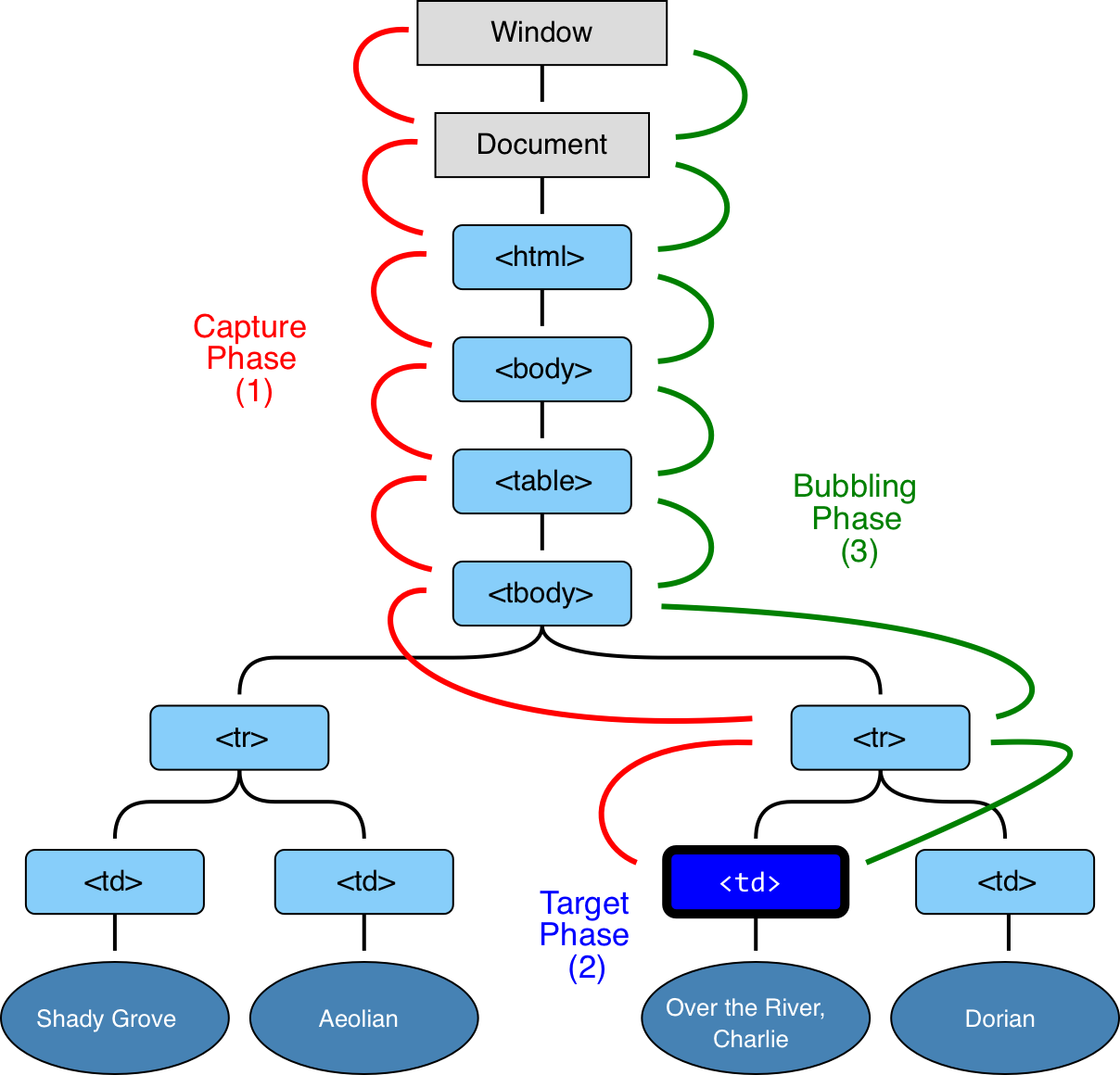
break...
🔥 node access 🔥
CSS
Xpath
💻 to the code
querySelector vs querySelectorAll
CSS
XPath is a query language for selecting nodes from an XML document. In addition

$x function
Ex #2
Print a table with the weekdays and their schedule!
🔥 Validating XML's 🔥
DTD's
XSD's
Xml Schema Definition
💻 to the code
Ex #3
Write a XML which respects the XSD🔥
THANK'S 😊
WEB
Week 12
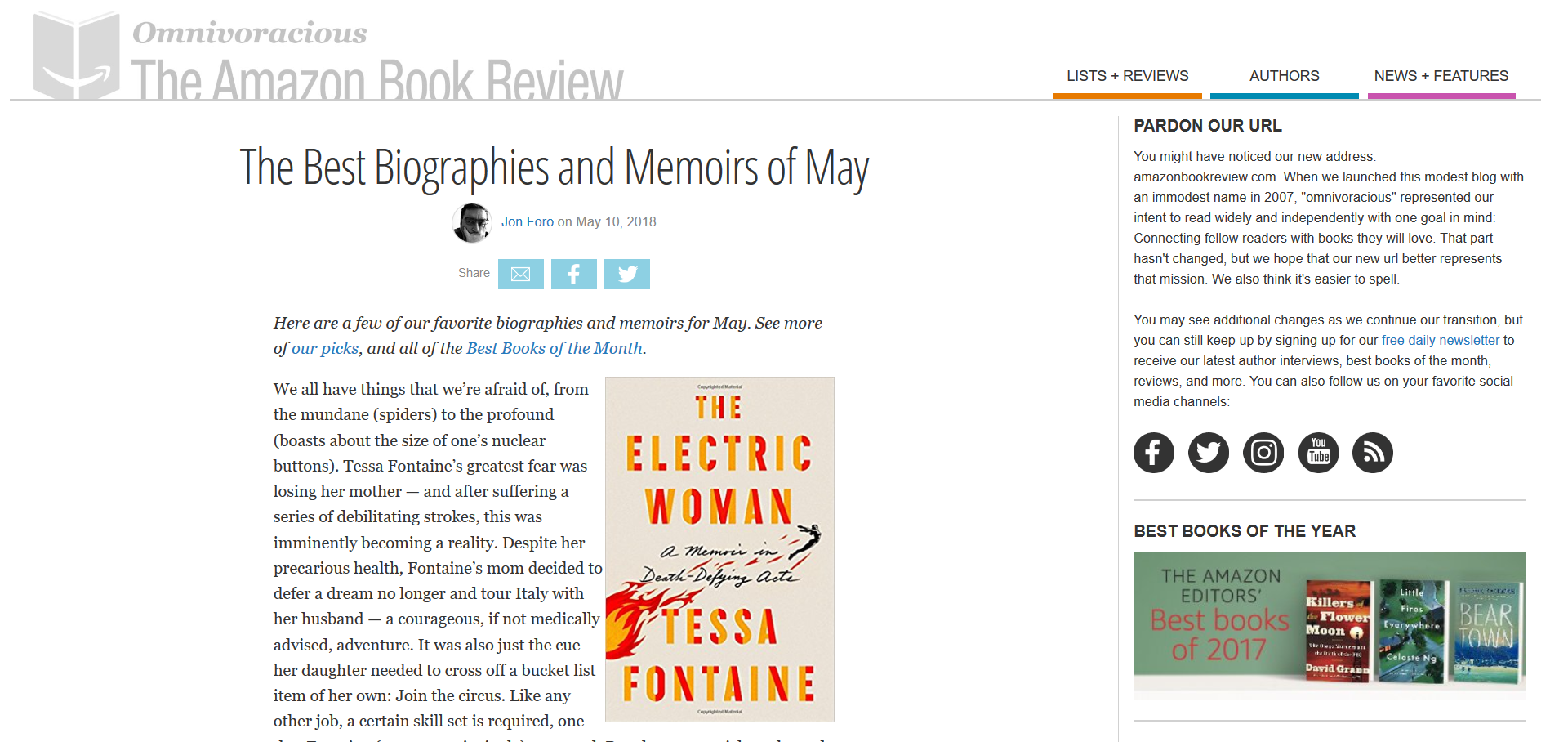
⭐⭐⭐⭐⭐⭐⭐
ratings on The Web
THE USECASE...
#1 Web Scrapping
😭😡😞👿
#2 Web Services
A Web service is a software system designed to support inter-operable machine-to-machine interaction over a network.
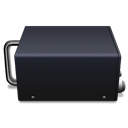
Examples
-
TrendsMap -
Authentication with Social Media
#2 SOAP:
Simple Object Access Protocol
messaging protocol for exchanging structured data to & from a webservice
SOAP = RPC la nivel de Web
int getSum
(int, int)
float convert
(float)
SOAP Enpelope
SOAP Header
SOAP Body
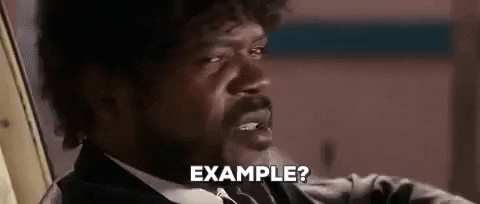
Ex #1
Write a SOAP Web Service that returns the Weather information for a particular day and use it in a "real" app.
-
client.html -
app.php -
weather-service.php
Ex #2
Build on the previous example and return data in XML format! Use the DOM to model it!
Ex #3
Set up a connection with a DB and get the data from there, before converting it to XML.
THANK'S 😊
REST
web services
Week 13
ful
REpresentational
State Transfer
The computational results are actually resource representations
1
each resource representation has an associated URL
2
clients interact with those resources via http verbs
3
https://demo.app/v3/users
https://demo.app/v3/users/1234
GET
{
"users": [{
"username": "iampava",
"avatar": "https://demo.app/avatar.png"
}]
}{
"username": "iampava",
"avatar": "https://demo.app/avatar.png"
}📄 Accept: application/json
⬅
⬅
➡
https://demo.app/v3/users/1234/settings
PUT
{
"theme": "light-gray",
"notifications": false
}➡
⬅ 201
https://demo.app/v3/users/
Post
➡
⬅
{
"username": "iampava",
"avatar": "https://demo.app/avatar.png"
}{
"username": "iampava",
"avatar": "https://demo.app/avatar.png",
"userId": 1234
}https://demo.app/v3/users/1234
delete
⬅ 200
⬅ 404
or
💻 Client 📱
⚒ server ⚒
🔑 REST SERVICE 🔑
Who talks with the Service?
📄 let's read the docs of a rest api
🔥 team Exercise 🔥
👨💻👩💻 Teams of 4
Bookmark
management app
-
Front-end
-
Back-End
-
API DEV #1
-
api dev #2
CLIENT
SErver
REST API
{
- get all the bookmarks
- add a bookmark
- update a bookmark
- delete a bookmark
{
- receives the client requests
- forwards them to the API
- responds with the API's response
- aka: acts as a proxy
{
- CRUD on the bookmark collection
FrontEnd
- HTML
- CSS
- AJAX
- DOM Update
BackEnd
- listen to requests
- call the REST service
- respond with the result
API DEV #1
{
{
{
- listen to requests
- call the DB layer
- respond with result
API DEV #2
{
- expose DB functions
- select, insert, update
FrontEnd AJAX
let mockReq = new XMLHttpRequest();
mockReq.open( 'POST', 'https://demo.app/v1/users');
mockReq.addEventListener('load', function onLoad() {
let jsonResp = JSON.parse(mockReq.response);
switch (mockReq.status) {
case 200:
console.log("Whoooray!");
break;
default:
break;
}
});
mockReq.addEventListener('error', () => {
console.error("Oups, something failed!");
});
let payload = {
"username": "iampava",
"avatar": "https://url.com/png"
};
mockReq.send(JSON.stringify(payload));REST API call in PHP
$req = curl_init("https://demo.app/api/v1/users");
$headers = array(
'Content-Type:application/json',
'Accept: application/json'
);
$body = array(
"client_id" => "1234",
"client_pass" => "Secret"
);
curl_setopt($req, CURLOPT_POST, TRUE);
curl_setopt($req, CURLOPT_HTTPHEADER, $headers);
curl_setopt($req, CURLOPT_POSTFIELDS, json_encode($body));
curl_setopt($req, CURLOPT_RETURNTRANSFER, 1);
$respAsJson = json_decode(curl_exec($req));
curl_close($req);
REST listen to requests
switch ($_SERVER['REQUEST_METHOD']) {
case "POST":
if(preg_match('/\/api\/v1\/users\/?$/'
, $_SERVER['REQUEST_URI'])) {
// POST on api/v1/users
} else if(preg_match('/\/api\/v1\/users\/(.+)?$/'
, $_SERVER['REQUEST_URI'])) {
$json_str = file_get_contents('php://input');
$json_obj = json_decode($json_str);
echo $json_obj -> userId; //respond
http_response_code(200);
} else {
http_response_code(404);
}
break;
default:
break;
}DB layer
$conn = new mysqli
( "servername", "username", "pass", "db_name");
// Check connection
if ($conn->connect_error) {
die("Connection failed: " . $conn->connect_error);
}
function getUser($username) {
global $conn;
$stmt = $conn->prepare('
SELECT * FROM users
WHERE username = ?
');
if (false === $stmt ) {
die('prepare() failed: ' . htmlspecialchars($conn->error));
}
$stmt->bind_param('s', $username);
$stmt->execute();
$result = $stmt -> get_result();
$row = $result -> fetch_assoc();
return $row["pass"];
}GO!!!
useful links
[REST] API Collections
THANK'S 😊
ajax
Week 14
[ demo ]
Asynchronous
javascript & xml
let xhr = new XMLHttpRequest();
xhr.open("POST", "https://demo.app/api/v1/users");
xhr.addEventListener("load", function loadCallback() {
switch (xhr.status) {
case 200:
console.log("Success" + xhr.response);
break;
case 404:
console.log("Oups! Not found");
break;
}
});
xhr.addEventListener("error", function errorCallback() {
console.log("Network error");
});
let payload = {
username: "iampava",
pass: "1234"
}
xhr.send(JSON.stringify(payload));consume a rest api through ajax
Create a client-only app with a button.
Upon clicking the button, a new Labrador image should be appended to the page.
insert & delete
Bookmark
management app #2
🔥 FINAL SOLUTION
-
☑ fully functional solution
-
☑ uses AJAX
-
☑ project report in Scholarly HTML
-
☑ instructions manual
-
☑ demonstrative video (for M projects) 🔗 additional details
THANK'S 😊
💖 🤘 🥇 💪
👍 🔥 🚀 😎
the web in 2018
🔥 JavaScript 🔥

Brendan Eich
1995 JS creation
1997 ECMA standard
2007 V8 project starts
2008 - 2010 Race for speed
2009 AngularJS
2013 React
2009 NodeJS
2014 VueJS
2018 > 5B devices


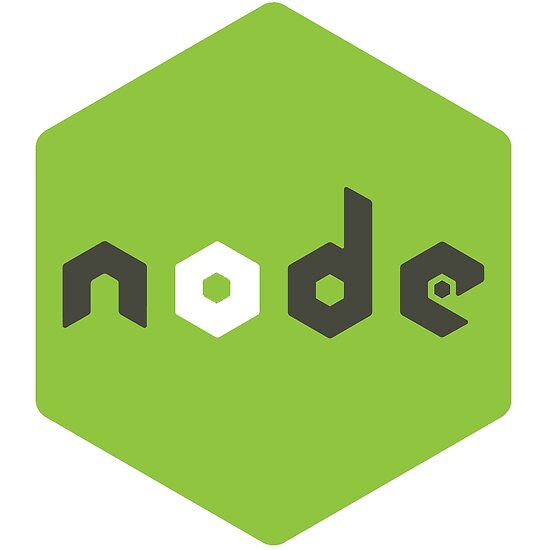

Desktop
Mobile
Server
Browser
variables
-
Number
-
String
-
Boolean
-
Object
-
Null 😲
-
Undefined 😲😲
-
Symbol* 😲😲😲
var tw;
console.log(typeof tw);
tw = 22;
console.log(tw);
tw = 'Amu is String';
Syntax
if
for
while
single-thread'ed
asynchronous
control flow
🚀
🚀
to the Code
😎 functions 😎
They are First Class citizens!
LEt's code #2
BUTTON + JavaScript = 💖